Exactly what you’re looking for.
With GitHub code search, your code—and the world’s—is at your fingertips.

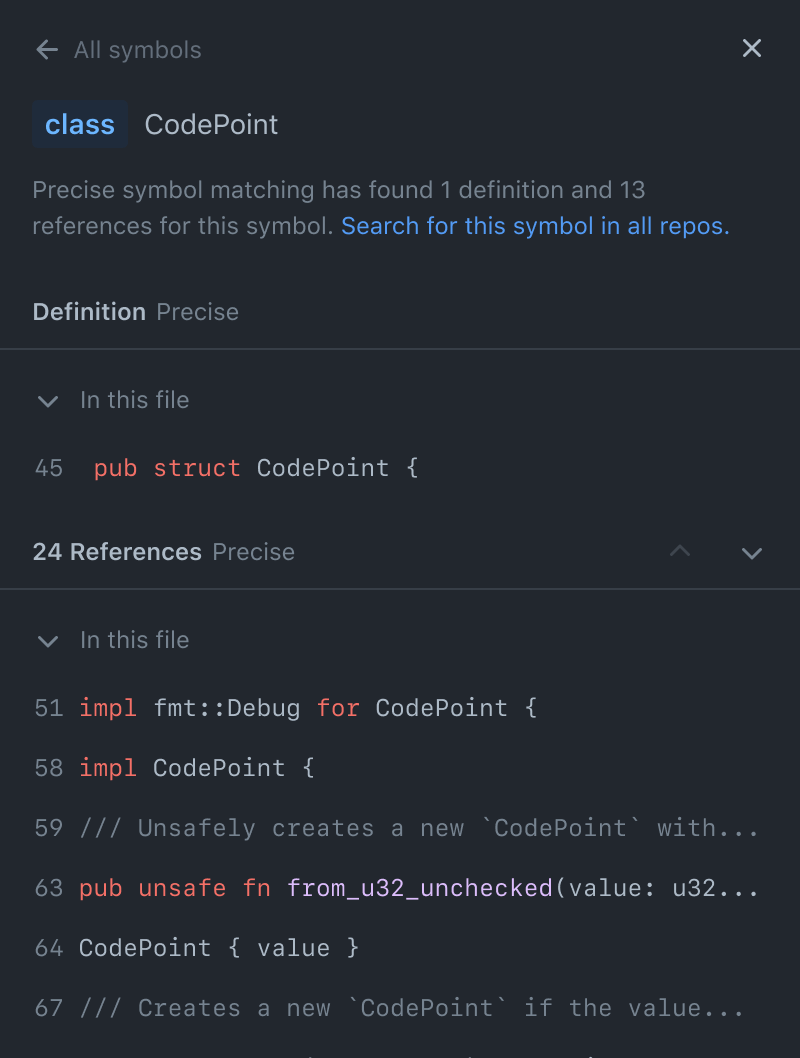
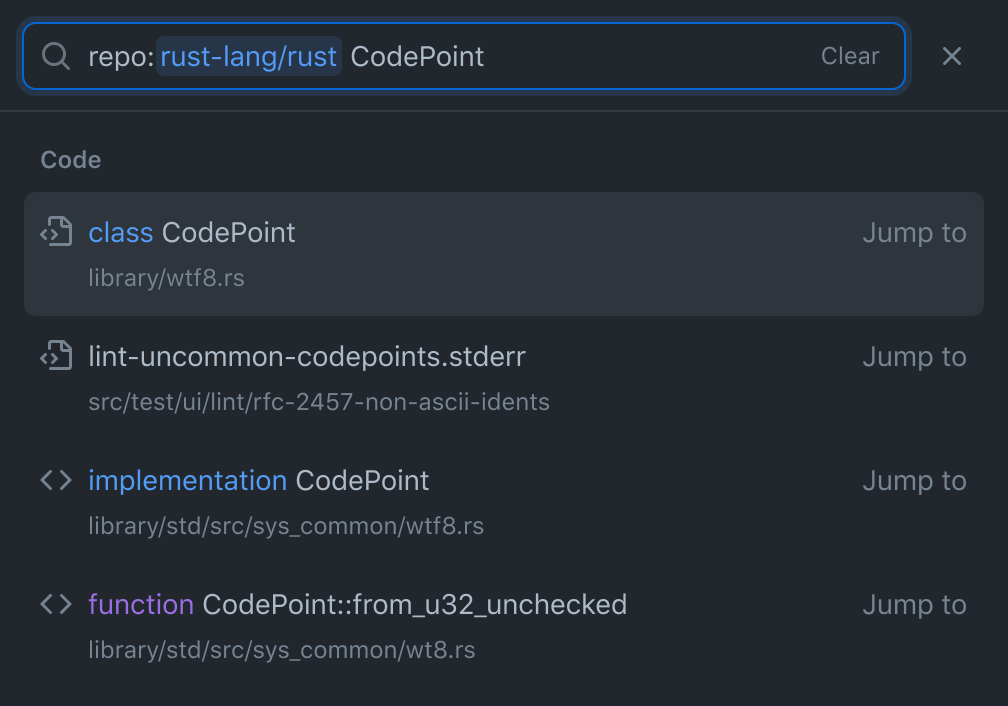
Search, navigate, and understand your team’s code—and billions of lines of public code.
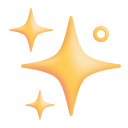
Fast, relevant results
GitHub code search understands your code—and brings you relevant results with incredible speed.
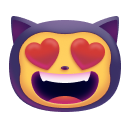
A power user's dream
Search using regular expressions, boolean operations, keyboard shortcuts, and more.

More than just search
Dig deeper with the all-new code view—tightly integrating browsing and code navigation.
Way more than grep.
GitHub code search can search across multiple repositories and is always up to date. It understands your code, and puts the most relevant results first.
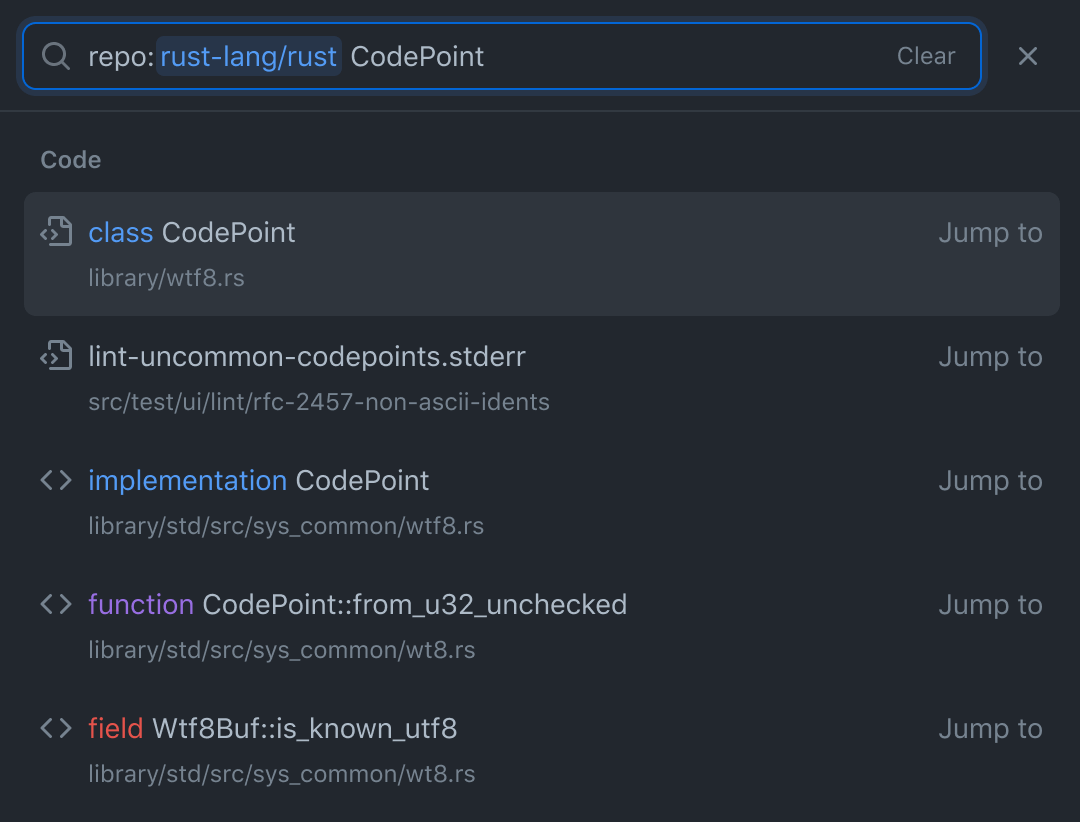



Meet the all-new code view.
Dig deeper into complex codebases with tightly integrated search, code navigation and browsing.
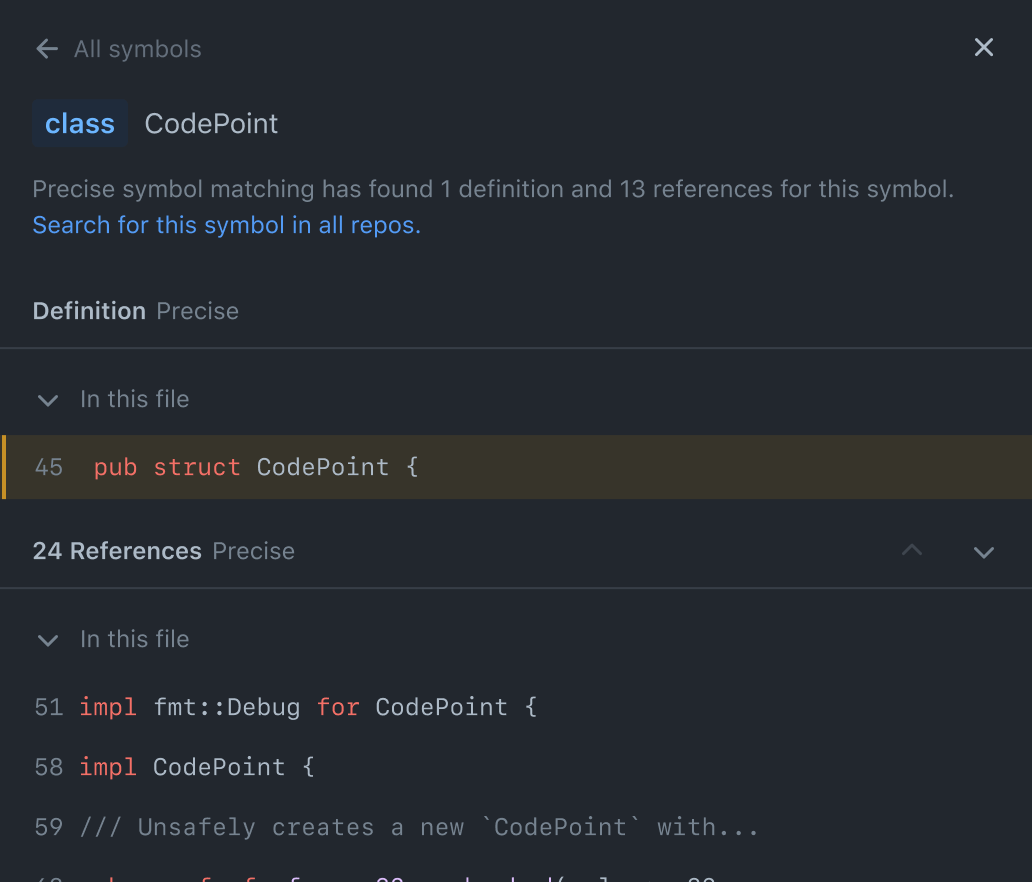

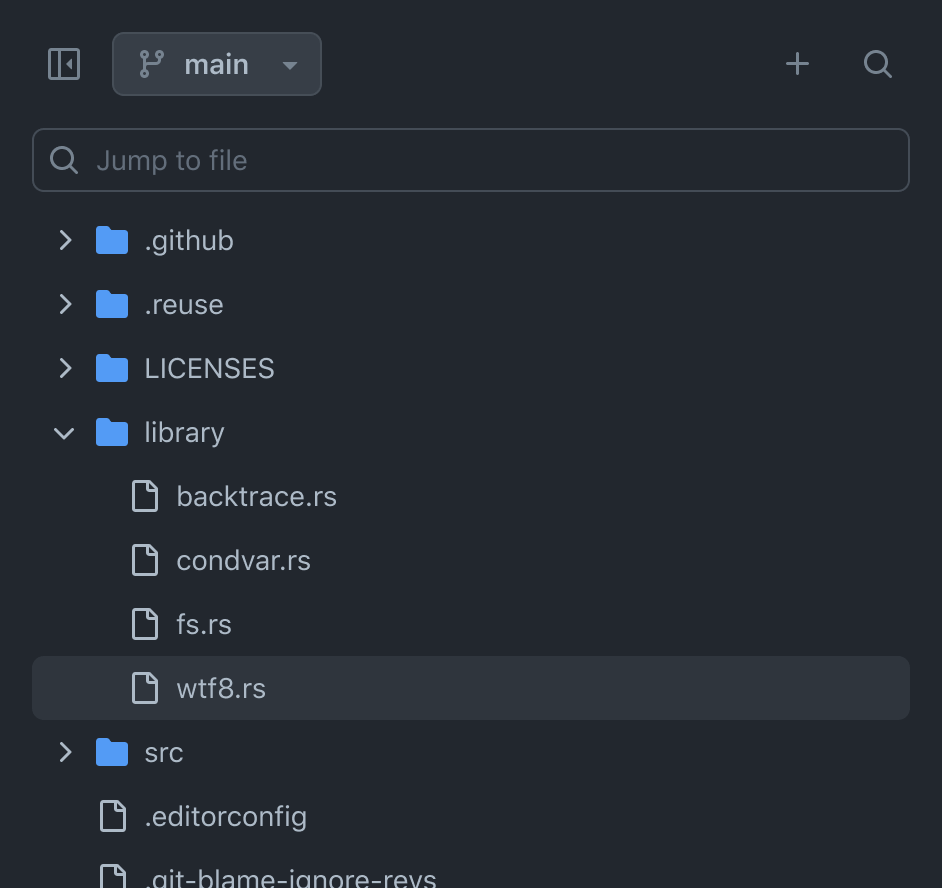

Find more, search less
Frequently asked questions
Who can search my code?
Public code is searchable by anyone, but private code can only be searched by users who have access to it.
How much does the new code search and code view cost?
The new code search and code view are free for users of GitHub.com.